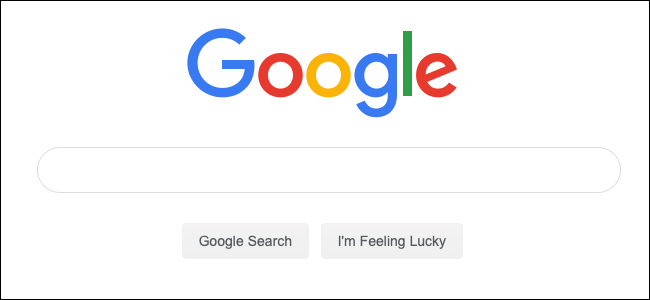
Safari uses Google as its default search engine out of the box, but it’s not the only option. You can choose other search engines like Bing, Yahoo, or DuckDuckGo if you prefer them.
While most modern search engines can find the web sites you’re looking for, there are often ramifications to consider when making your selection. Google is the big player here, but depending on your privacy stance you might want to select something else. For example, DuckDuckGo pushes itself as a more private search engine, while Bing is integrated with Microsoft Rewards. Making the change in Safari on your iPhone or iPad is super simple, so long as you know where to look.
Changing the Default Search Engine in Safari on iPhone and iPad
To get started, open the Settings app and tap “Safari.”

Next, under the “Search” heading, tap “Search Engine.”

Finally, select the search engine that you would like to use as your default when inside Safari. To select a search engine, tap it. You can choose either Google, Yahoo, Bing, or DuckDuckGo.
Sorry—those are the only options. Apple won’t let you choose other search engines as your default. You can still navigate to those search engines in Safari and search them from their website, but that’s it. The only way you’ll get more options here is if Apple adds them in a future version of the iOS operating system.
Read the remaining 4 paragraphs
via Tech Republiq
No comments:
Post a Comment